STM Micro Controller
Burraq UK offers a comprehensive STM Microcontroller Course designed to provide hands-on experience with STM32 microcontrollers, specifically the STM32F103 series (commonly known as the “Blue Pill”). This course covers the fundamentals of microcontroller programming and interfacing, equipping students with the skills to develop embedded systems applications.
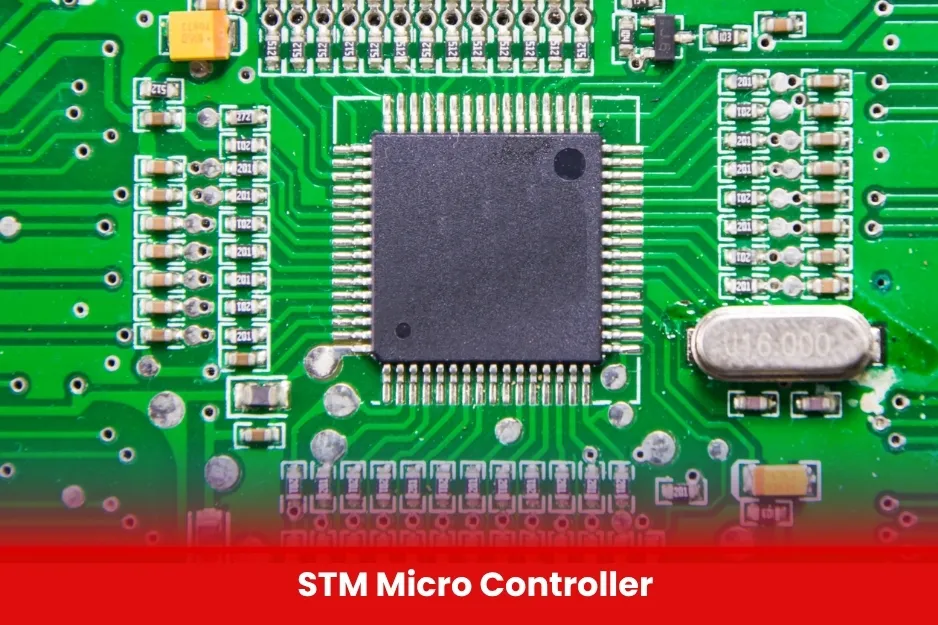
Aim Of STM Micro Controller
To provide learners with practical knowledge and hands-on experience in programming and interfacing STM32 microcontrollers, enabling them to design and develop embedded systems for real-world applications.
Course Overview
STM Micro Controller
Total Modules 10
Training Credits 20
Directed Learning Hours (DLH) 210
Course Code BUK1117
- Students pursuing or holding a diploma/degree in Electronics, Electrical, Mechatronics, or Computer Engineering
- Basic understanding of microcontrollers or embedded systems (recommended)
- Professionals and technicians interested in enhancing their skills in embedded system design
- Beginners with a keen interest in learning STM32 microcontroller programming (some basic programming knowledge helpful)
| Course Code | Curriculum Title | Credit | DLH |
|---|---|---|---|
| BUK1117-1 | Introduction to STM 32 controllers | 2 | 15 |
| BUK1117-2 | Connecting STM controller with PC | 2 | 15 |
| BUK1117-3 | Intro to Arduino IDE | 2 | 15 |
| BUK1117-4 | Introduction TO STM32CubeProgrammer | 2 | 15 |
| BUK1117-5 | Download and install the CUBE programme | 2 | 15 |
| BUK1117-6 | Build the Project | 2 | 15 |
| BUK1117-7 | Debug the Project | 2 | 15 |
| BUK1117-8 | Declaring GPIO pins in IDE | 2 | 15 |
| BUK1117-9 | Blinking the LED | 2 | 15 |
| BUK1117-10 | Interfacing temperature sensor with STM | 2 | 15 |
Learning Objectives
- Introduction to STM 32 controllers
- Pinout Configuration
- Clock Configuration
- GPIO Configuration
- Issues with STM32 Blue Pill Board
- Configure project and generate source code
- Boot pins and how to use them
- Connecting STM controller with PC
- Introduction to FTDI board and its functionality
- FTDI board pin configuration
- Connecting FTDI with STM
- Intro to Arduino IDE
- Configuring Arduino IDE to Program STM32F103C8T6 Blue Pill
- Installing STM library to IDE
- Adding STM board to IDE
- INTRODUCTION TO STM32CubeProgrammer
- Download and install the CUBE programme
- Build the Project
- Debug the Project
- Declaring GPIO pins in IDE
- Writing and uploading code in STM
- Blinking the LED
- Interfacing temperature sensor with STM
- Measuring temperature with STM
- Configure 61X2 LCD with STM32
- Intro to PWM
- Generating PWM with STM
- Controlling servo motor with STM32
- Interfacing HC-05 Bluetooth with STM32 Blue Pill
- To use ADC in STM32F103C8T6
- ADC in STM32 Blue Pill
- Interfacing DHT11 Humidity and Temperature Sensor with STM32F103C8T4
- Engineering students (Electrical, Electronics, Mechatronics, Computer)
- Diploma (DAE) holders in electronics or related fields
- Technicians and professionals working in automation or embedded systems
- Hobbyists and DIY electronics enthusiasts interested in STM32 development
- Anyone with basic programming or electronics knowledge looking to learn embedded system design
- All Modules within this qualification are assessed internally by the approved training Centre and externally verified by BURRAQ UK. The program uses a criterion-referenced assessment approach to ensure that learners successfully meet all required learning outcomes.
- A Pass in any unit is granted only when the learner submits valid, reliable, and authentic evidence that demonstrates achievement of the assessment criteria. The Assessor is responsible for reviewing this evidence and confirming that the learner has attained the expected standard.
- To guarantee fairness, transparency, and consistency, assessors are required to maintain a detailed audit record, clearly documenting the basis of their assessment decisions in line with quality assurance requirements.
